Guide 1
Intro to John Deere Operations Center
Welcome to Guide 1 of the Precision Ag Guide!
We will be emphasizing on the utilization and benefits of the John Deere Operations Center throughout this guide. First and foremost, let's learn what the Operations Center is and the tools you can use to improve your farming operation.

What is the Operations Center?
John Deere Operations Center is an online system for farm management, enabling access to farm information. It is available on desktop or mobile devices.
Mobile Operations Center:
Desktop Operations Center:


Connect your team and equipment. Add your members to the organization and assign permission levels to each person. Enable trusted partnerships such as South Country Equipment’s team, agronomists and third party vendors.

Build your list of implements and connected machines, then turn on JDLink™ connectivity. This will allow automatic flow for agronomic and machine data to the Operations Center.

Locate and name your farm’s fields so your connected team will know where to go and what the work plan is. Set up guidance lines and boundaries for each field to keep work on track and improve efficiency and performance throughout the year.
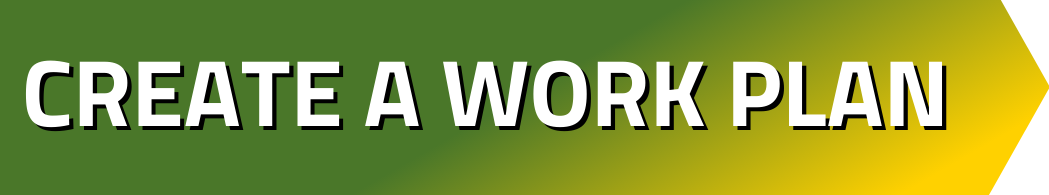
Create a work plan for each field in your system. Determine which operator, equipment and product will be used in each field ahead of time to prioritize efficiency throughout your team. Create prescriptions to control costs and maximize the field’s yield and profitability.
Send the plan wirelessly directly to the machine – with the push of a button, your operator has the plan and wastes no time getting to work!
Follow up remotely to see what was done in the field, with the data automatically documented.

With the data automatically stored in the Operations Center, you can evaluate the data anytime, anywhere.
The data is a guide to assist in those large questions. Evaluate the equipment performance to see if another machine is beneficial or not; review the outcomes of those trials to determine future yield influences; compare fleet performance and utilization to find area of improvement and efficiency.


Tools Needed to Enable John Deere Operations Center
For optimal documentation and machine information flow to the Operations Center, the following tools are suggested:
- John Deere 2630 Display or John Deere Gen4 Display
- Network/Wi-Fi accessible Smart device, laptop, desktop computer
- SF3000, SF6000, SF7000 Receiver
- Ethernet Cable: for JDLink™ enabled equipment with the displays listed above.
- Talk to your local South Country Equipment dealer about utilizing the Operations Center for non-John Deere equipment.
Download the John Deere Operations Center straight to your smart device or utilize the desktop version.
Download on GOOGLE PLAY
Download on the APP STORE

